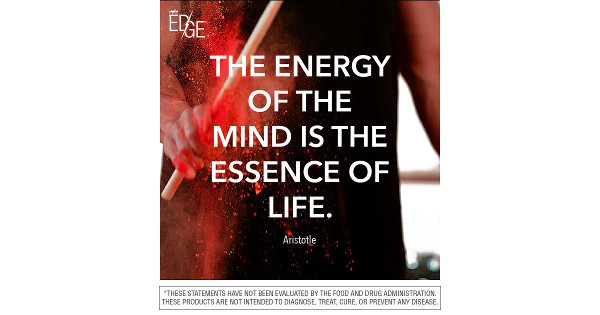Articles > Hardware
If you are having trouble getting your PDA (Personal Digital Assistant), the technical name for any Palm Pilot, Tungsten Hand held, Sony Clie, or similar device, to sync with your pc then here are a few tips.
PDA Won't Synchronize
Last Updated: 2/14/10If you are having trouble getting your PDA (Personal Digital Assistant), the technical name for any Palm Pilot, Tungsten Hand held, Sony Clie, or similar device, to sync with your pc then here are a few tips.
- Only install support for synchronizing
with the program you want to sync with, if given an option. This will avoid problems synchronizing with the wrong program.
- Open the program you want to synchronize with right after you install it for the first time. Make sure it is the default application for contacts,memos,emails, etc.. Be sure to open it before your first sync operation.
- If your PDA will not sync check device manager for conflicts.
- If you need to uninstall and reinstall to get the software working, be sure to remove the program directory before reinstalling
- If you can't get your PDA to sync with the right program, sync at all, think that there was suppose to be more software with your PDA, or are just having other problems. Try putting in the CD that came with your PDA. When a menu comes up or setup starts close it. Then open Windows Explorer and browse the CD. You may be surprised at what hidden treasures you find. Manuals, Extra software, Help documents, special fix tools, troubleshooters, etc...
Keywords: Synchronize pda sync PDAs