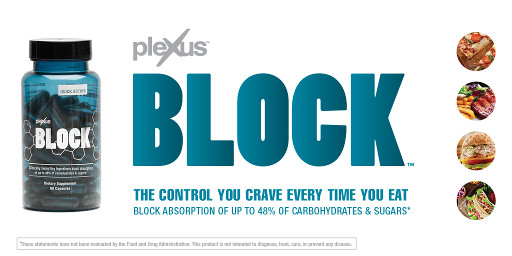Articles > Misc.
This page will help you solve almost any computer problem. If you don't have any software that will perform a recommend task then see my recommended software page.
Solve Any Problem
Last Updated: 2/14/10This page will help you solve almost any computer problem. If you don't have any software that will perform a recommend task then see my recommended software page.
Windows XP
- Run a Virus Scan [Current Threats]
- Check For Spyware
- Check Registry For Errors
- Clean Hard Drive [Clean Disk Security]
- Disable UnNeeded Start-Up Programs (Start>Run "msconfig" )
- Disable UnNeeded Services | [Download]
- Check Event Viewer and Look Up on Google
- Update All Drivers
- Re-Install Hardware
- Update Windows, Internet Explorer, and DirectX
- Try System Restore
- Scan Hard Drive For Errors
- Optimize Your Hard Drive
- Run SFC
- Search Google for help
- Check Memory For Errors
Windows 98
- Run a Virus Scan [Current Threats]
- Check For Spyware
- Check Registry For Errors
- Disable UnNeeded Start-Up Programs (Start>Run "msconfig" )
- Clean Hard Drive [Clean Disk Security]
- Update All Drivers
- Re-Install Hardware
- Update Windows, Internet Explorer, and DirectX
- Try Registry Restore
- Scan Hard Drive For Errors
- Defragment the Disk
- Run SFC
- Search Google for help
- Check Memory For Errors
- Go to http://www.experts-exchange.com
- Format and Re-Install
Keywords: solve problem solveaproblem