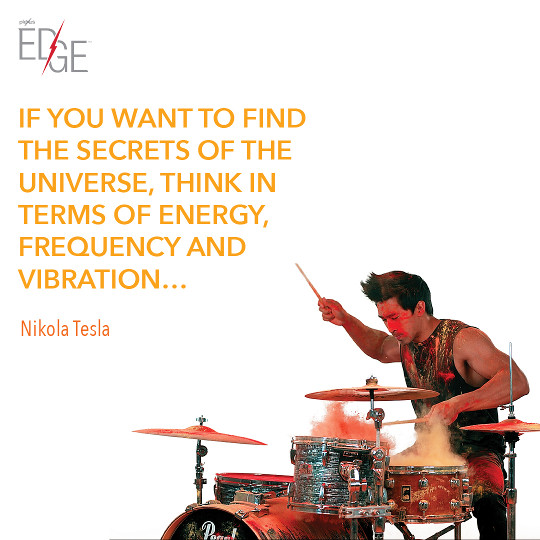Exchange 2013 OWA Force Rich Mobile Web for Android
Last Updated: 4/14/17So you just upgraded your organization to Microsoft Exchange 2013 OWA and you are looking forward to using the new touch friendly interface on your android smart phone (because you don't want email sync on personal device). Then you read a little further and find that only Windows and iOS (iPad/iPhone) smart phones and tablets are supported!!!! You feel angry and frustrated. Then you find this page and you start to have a little hope. This is not a perfect solution, but was the most painless solution I could find.
Many forum posts have shared how you can force the layout using:
https://FQDN/owa/?layout=tnarrow (For smart phones)
https://FQDN/owa/?layout=twide (For tablets)
This is useful, but how can you get your users to type all that!
My Solution:
Using IIS redirects! This only takes a few minutes and requires no scripting or coding.
- Create two new virtual directories in the root of your site. One named "phone" and one named "tablet"

Setup a redirct on the phone directory

setup a redirect on the tablet directory

Then train your android users to use these URLs:
https://FQDN/phone (For smart phones)
https://FQDN/tablet (For tablets)