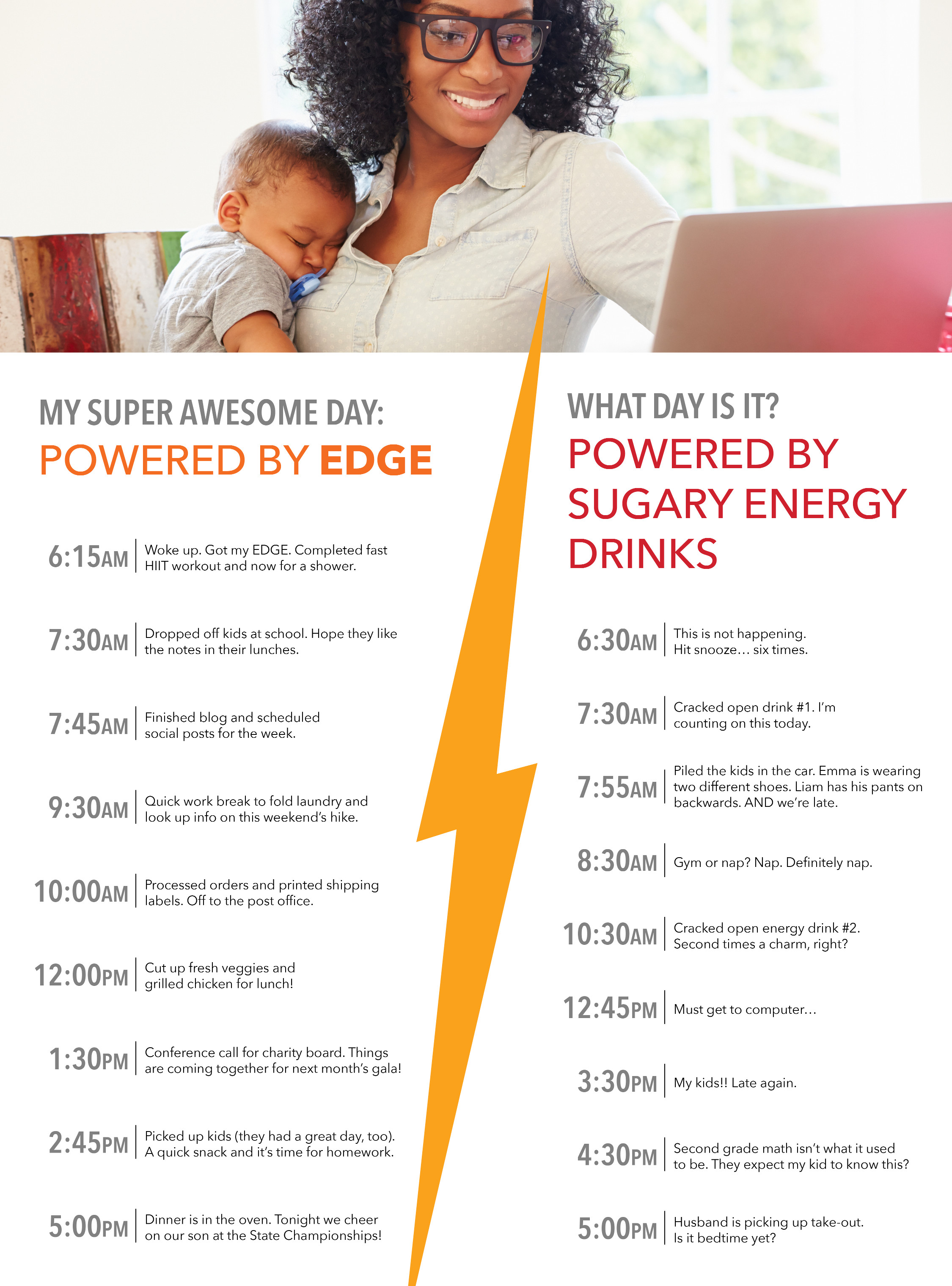Articles > Windows 2003
Problem:
After cloning a server running these commands on the cloned computer.
net stop msdtc
msdtc -uninstall
net stop msdtc
Run, "services.msc", verify that the "Distributed Transaction Coordinator" is stopped and not listed.
msdtc -install
Also if you get this error when trying to delete a COM+ app:
The requested action cannot be performed because DTC is not running
Reboot and try again.
Event ID: 4101 - Same unique identity as the local MS DTC
Last Updated: 1/8/09Problem:
Event Type: Error Event Source: MSDTC Event Category: CM Event ID: 4101 Date: 1/8/2009 Time: 1:15:26 PM User: N/A Computer: COMPUTERSERVER Description: The local MS DTC detected that the MS DTC on COMPUTERCLIENT has the same unique identity as the local MS DTC. This means that the two MS DTC will not be able to communicate with each other. This problem typically occurs if one of the systems were cloned using unsupported cloning tools. MS DTC requires that the systems be cloned using supported cloning tools such as SYSPREP. Running 'msdtc -uninstall' and then 'msdtc -install' from the command prompt will fix the problem. Note: Running 'msdtc -uninstall' will result in the system losing all MS DTC configuration information. For more information, see Help and Support Center at http://go.microsoft.com/fwlink/events.asp.Solution:
After cloning a server running these commands on the cloned computer.
net stop msdtc
msdtc -uninstall
net stop msdtc
Run, "services.msc", verify that the "Distributed Transaction Coordinator" is stopped and not listed.
msdtc -install
Also if you get this error when trying to delete a COM+ app:
The requested action cannot be performed because DTC is not running
Reboot and try again.
Keywords: windows server 2003 Event ID 4101 Same unique identity as the local MS DTC COM+ DCOM dcomcnfg