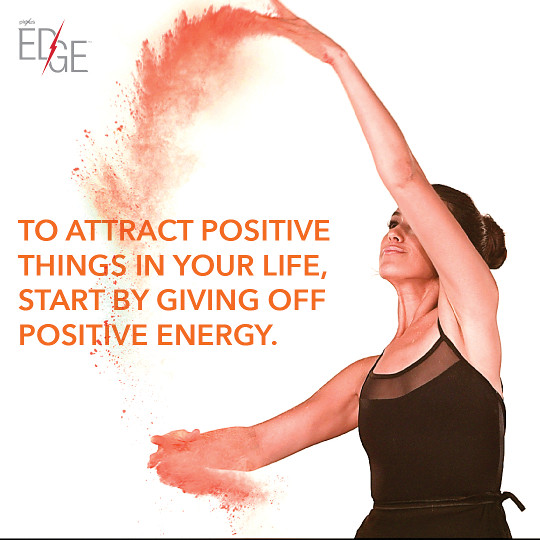Articles > Windows Vista
If you internet doesn't work on Windows XP then you can run these:
Winsock fix:
http://www.snapfiles.com/get/winsockxpfix.html
and
LSP Fix
http://www.cexx.org/lspfix.htm
But on Windows Vista and Windows 7 these programs probably aren't compatible. So what do you do? Try these steps:
Open a command prompt as an administrator (right click and say open as administrator). Then type these commands:
netsh winsock reset
netsh int ip reset
then reboot the computer.
No Internet on Windows Vista or Windows 7
Last Updated: 1/30/10If you internet doesn't work on Windows XP then you can run these:
Winsock fix:
http://www.snapfiles.com/get/winsockxpfix.html
and
LSP Fix
http://www.cexx.org/lspfix.htm
But on Windows Vista and Windows 7 these programs probably aren't compatible. So what do you do? Try these steps:
Open a command prompt as an administrator (right click and say open as administrator). Then type these commands:
netsh winsock reset
netsh int ip reset
then reboot the computer.
Keywords: lspfix winsockfix vista windows 7 no internet reset tcpip network connection