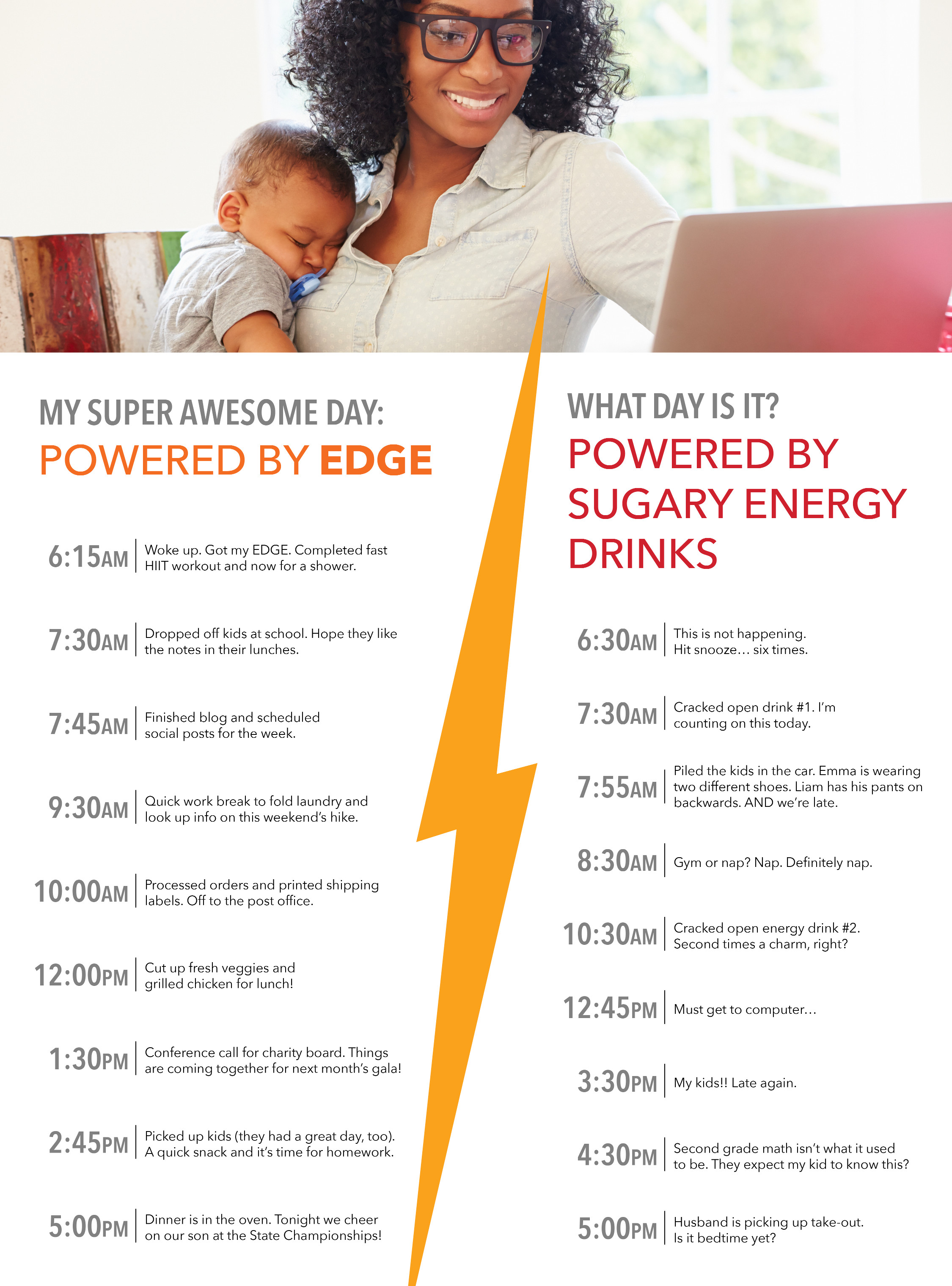Blank Azure ID and no UPN for iOS devices in Intune (Microsoft Endpoint Manager)
Last Updated: 5/6/22Problem: If you are noticing a lot of your recently enrolled iOS devices have no UPN in Intune and the hardware page for the device shows all zeros for the Azure ID, then you are having the fun too. There may also be missing apps on the device, but if you don't block the App store the user problably didn't tell you and just re-downloaded their apps from the app store.
Likely Cause:
You are using an iOS enrollment profile that requires the user to open the Company portal app immediately after iOS setup assistant is complete, but your users are not doing this. Yes, they told you they did, but they really did not. If they try now, then will just get a management profile error. they missed the Window.
Solution:
Don't worry. you can contact Azure / intune support. They will tell you to reset the device and re-enroll. Your hundres of employees will really enjoy this. Have a great day.
Other Solution Info:
Do yourself a favor and modify your iOS enrollment profile to require user auth during the setup assistant steps. It avoids all these problems. It won't fix your current issues, but will at least allow the next batch of enrollments to go properly.